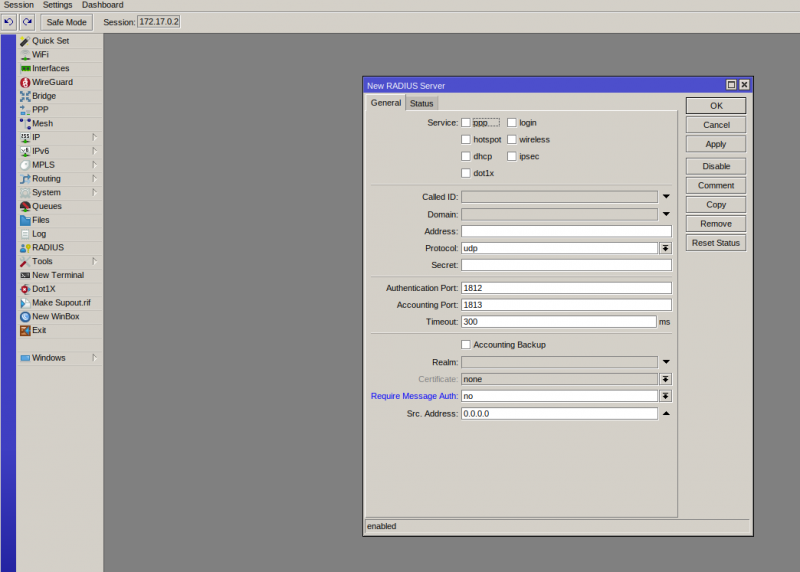Difference between revisions of "การแก้ไข error external radius login สำหรับ mikrotik firmware v7.15+"
From EasyZone wiki
Easyhorpak (talk | contribs) (Created page with " สาเหตุ การแก้ปัญหา เข้า winbox และไปที่เมนู Radius เลือก server ที่ท่าน เพ...") |
Easyhorpak (talk | contribs) |
||
| Line 1: | Line 1: | ||
| − | สาเหตุ | + | '''สาเหตุ |
| + | ''' | ||
| + | เนื่องจาก Mikrotik ได้อัปเดทเวอร์ชั่น Firmware v7.15+ ใหม่ที่มีการเพิ่มฟังชั่นดังนี้ | ||
| + | *) radius - added "require-message-auth" option that requires "Message-Authenticator" in received Access-Accept/Challenge/Reject messages; | ||
| + | *) radius - include "Message-Authenticator" in any RADIUS communication messages besides accounting for all services; | ||
| + | มีผลทำให้ระบบ Hotspot ที่เชื่อมกับระบบ External radius พบปัญหาไม่สามารถ Login ได้ | ||
| − | + | '''การแก้ปัญหา''' | |
| − | การแก้ปัญหา | ||
เข้า winbox และไปที่เมนู Radius เลือก server ที่ท่าน เพิ่ม Radius ทำการแก้ไขค่า Require Message Auth เลือกเป็น No ตามภาพ และกด OK | เข้า winbox และไปที่เมนู Radius เลือก server ที่ท่าน เพิ่ม Radius ทำการแก้ไขค่า Require Message Auth เลือกเป็น No ตามภาพ และกด OK | ||
[[File:Screenshot from 2024-06-19 15-54-08.png|800px|thumb|center|1]] | [[File:Screenshot from 2024-06-19 15-54-08.png|800px|thumb|center|1]] | ||
Latest revision as of 15:33, 19 June 2024
สาเหตุ เนื่องจาก Mikrotik ได้อัปเดทเวอร์ชั่น Firmware v7.15+ ใหม่ที่มีการเพิ่มฟังชั่นดังนี้
- ) radius - added "require-message-auth" option that requires "Message-Authenticator" in received Access-Accept/Challenge/Reject messages;
- ) radius - include "Message-Authenticator" in any RADIUS communication messages besides accounting for all services;
มีผลทำให้ระบบ Hotspot ที่เชื่อมกับระบบ External radius พบปัญหาไม่สามารถ Login ได้
การแก้ปัญหา
เข้า winbox และไปที่เมนู Radius เลือก server ที่ท่าน เพิ่ม Radius ทำการแก้ไขค่า Require Message Auth เลือกเป็น No ตามภาพ และกด OK