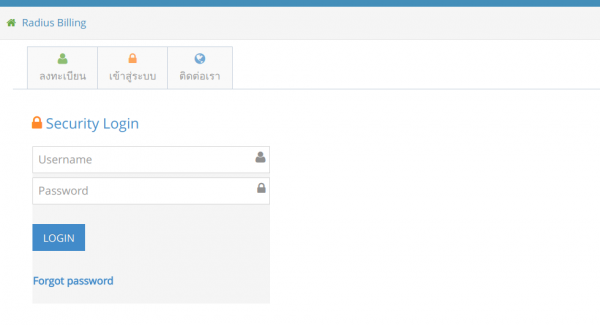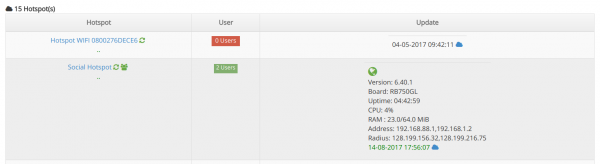Difference between revisions of "การตั้งค่า URL Redirect"
From EasyZone wiki
Easyhorpak (talk | contribs) |
Easyhorpak (talk | contribs) |
||
| Line 4: | Line 4: | ||
1. ทำการ login เข้าสู่ระบบ Admin ที่ https://bill.cloud-hotspot.com | 1. ทำการ login เข้าสู่ระบบ Admin ที่ https://bill.cloud-hotspot.com | ||
| − | + | [[File:L.png|600px|thumb|center]] | |
2. ทำการเลือก Hotspot ที่ต้องการตั้งค่า URL Redirect | 2. ทำการเลือก Hotspot ที่ต้องการตั้งค่า URL Redirect | ||
[[File:H.png|600px|thumb|center]] | [[File:H.png|600px|thumb|center]] | ||
Revision as of 17:58, 14 August 2017
การตั้งค่า URL Redirect เพื่อทำการ redirect user ที่ login สำเร็จไปยังหน้าเว็บไซต์ของบริษัท เพื่อเสนอโปรโมชั่น หรือแจ้งข่าวสาร
วิธีการตั้งค่ามีดังต่อไปนี้
1. ทำการ login เข้าสู่ระบบ Admin ที่ https://bill.cloud-hotspot.com
2. ทำการเลือก Hotspot ที่ต้องการตั้งค่า URL Redirect
3. กดที่เมนูแก้ไข Hotspot
4. เลื่อนมาที่เมนู URL Redirect ทำการกรอกข้อมูล โดยต้องมี http หรือ https นำหน้า
5. หลังจากนั้นให้ทำการ กด Save เป็นการเสร็จการตั้งค่า URL Redirect