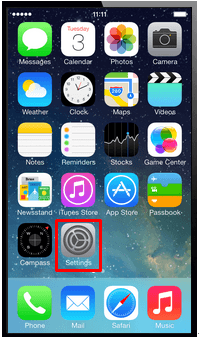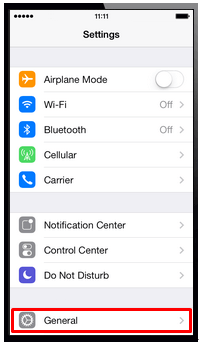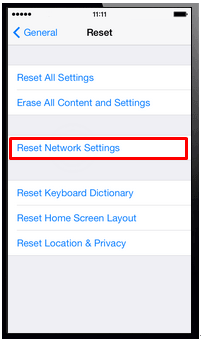Difference between revisions of "การแก้ปัญหา Iphone ใช้ Hotspot ไม่ได้"
From EasyZone wiki
Easyhorpak (talk | contribs) |
Easyhorpak (talk | contribs) |
||
| Line 1: | Line 1: | ||
| − | '''“Hotspot could not open the page because the server stopped responding” or | + | '''“Hotspot could not open the page because the server stopped responding” or ''' |
| − | “Hotspot login cannot open the page because it could not establish a secure connection to the server”.''' | + | '''“Hotspot login cannot open the page because it could not establish a secure connection to the server”.''' |
คือ ข้อความที่พบเวลา iphone เชื่อมเข้าระบบ Hotspot และ error มีวิธีแก้ไขปัญหาคือ '''การรีเซ็ตการตั้งค่าเครือข่าย''' วิธีการมีดังต่อไปนี | คือ ข้อความที่พบเวลา iphone เชื่อมเข้าระบบ Hotspot และ error มีวิธีแก้ไขปัญหาคือ '''การรีเซ็ตการตั้งค่าเครือข่าย''' วิธีการมีดังต่อไปนี | ||
Revision as of 09:38, 4 September 2017
“Hotspot could not open the page because the server stopped responding” or
“Hotspot login cannot open the page because it could not establish a secure connection to the server”.
คือ ข้อความที่พบเวลา iphone เชื่อมเข้าระบบ Hotspot และ error มีวิธีแก้ไขปัญหาคือ การรีเซ็ตการตั้งค่าเครือข่าย วิธีการมีดังต่อไปนี
1. เคาะการตั้งค่า app บน iPhone ของคุณ
2. แท็บทั่วไป
3. เลื่อนลงไปค้นหาใหม่ และเคาะมัน
4. ในหน้าต่างใหม่ เลือกรีเซ็ตการตั้งค่าเครือข่าย และยืนยันการดำเนินการ