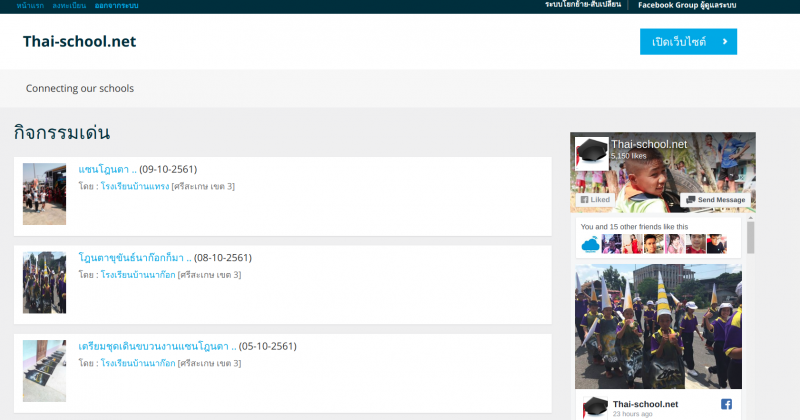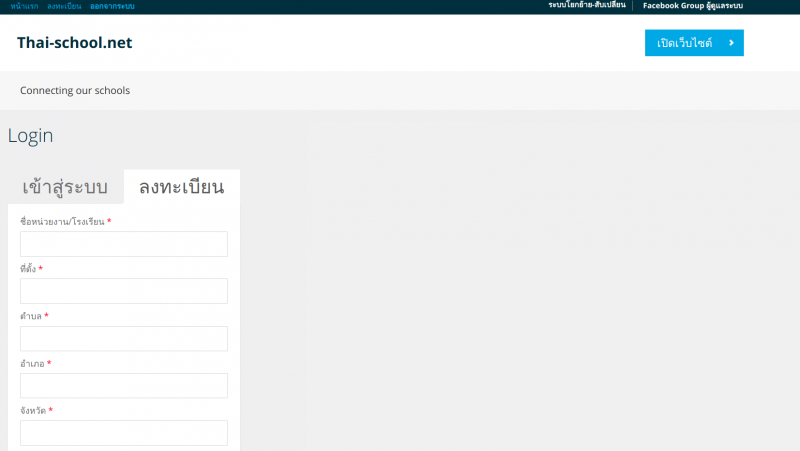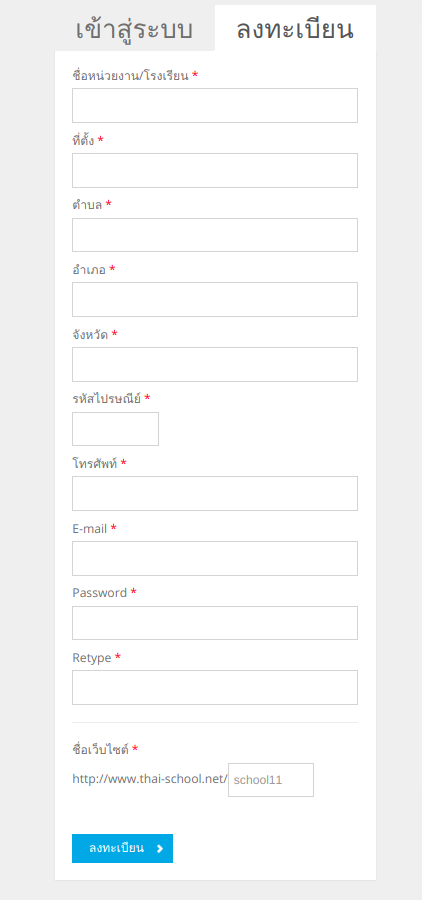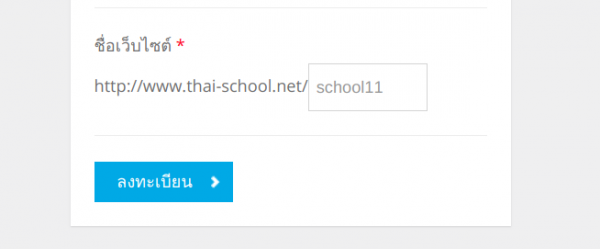Difference between revisions of "คู่มือการลงทะเบียนใช้งานเว็บ Thai-school.net"
From EasyZone wiki
Easyhorpak (talk | contribs) (Created page with "มีวิธีการดังต่อไปนี้ 1. เข้าไปที่เว็บไซต์ https://www.thai-school.net 2. กดที่เมน...") |
Easyhorpak (talk | contribs) |
||
| (One intermediate revision by the same user not shown) | |||
| Line 2: | Line 2: | ||
1. เข้าไปที่เว็บไซต์ https://www.thai-school.net | 1. เข้าไปที่เว็บไซต์ https://www.thai-school.net | ||
| + | |||
| + | [[File:Ts1.png|800px|thumb|center]] | ||
2. กดที่เมนู ลงทะเบียน | 2. กดที่เมนู ลงทะเบียน | ||
| − | 3. | + | [[File:Ts2.png|800px|thumb|center]] |
| + | |||
| + | 3. ทำการลงทะเบียนโดยกรอกข้อมูลหน่วยงาน/โรงเรียน ของท่าน ตามภาพด้านล่าง | ||
| + | |||
| + | [[File:Ts3.png|800px|thumb|center]] | ||
| + | |||
| + | 4. ทำการกรอกชื่อเว็บไซต์ของท่าน ในช่องเว็บไซต์ | ||
| + | |||
| + | [[File:Ts4.png|600px|thumb|center]] | ||
| + | |||
| + | 5. กดปุ่มลงทะเบียน | ||
Latest revision as of 14:45, 9 October 2018
มีวิธีการดังต่อไปนี้
1. เข้าไปที่เว็บไซต์ https://www.thai-school.net
2. กดที่เมนู ลงทะเบียน
3. ทำการลงทะเบียนโดยกรอกข้อมูลหน่วยงาน/โรงเรียน ของท่าน ตามภาพด้านล่าง
4. ทำการกรอกชื่อเว็บไซต์ของท่าน ในช่องเว็บไซต์
5. กดปุ่มลงทะเบียน