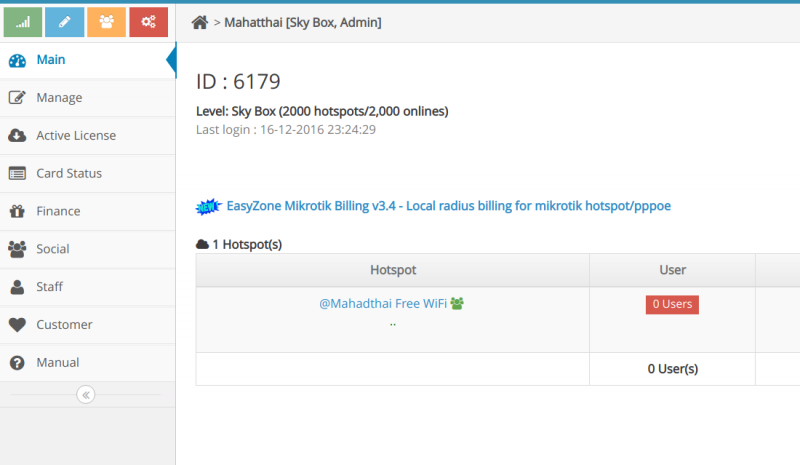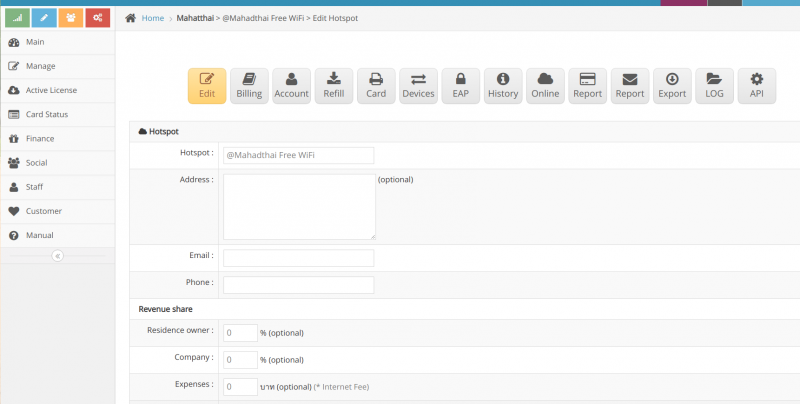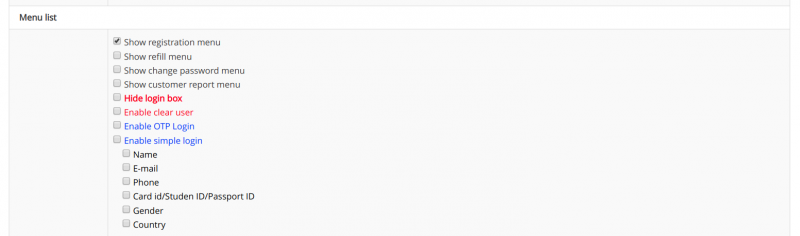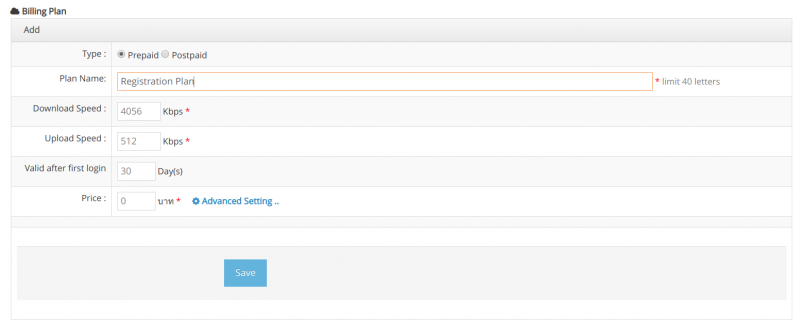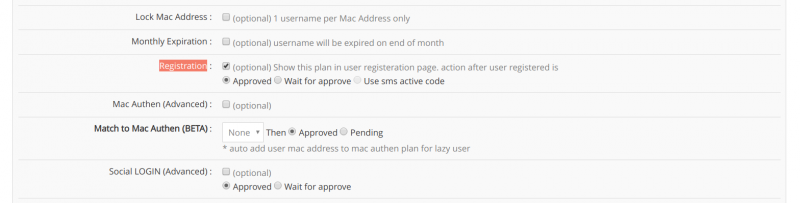Difference between revisions of "Hotspot Registration Setting"
From EasyZone wiki
Easyhorpak (talk | contribs) |
Easyhorpak (talk | contribs) |
||
| (One intermediate revision by the same user not shown) | |||
| Line 15: | Line 15: | ||
4. Scroll to the menu '' 'Show the menu' '' Mark the registration menu page. | 4. Scroll to the menu '' 'Show the menu' '' Mark the registration menu page. | ||
| − | [[File: | + | [[File:Screenshot from 2019-07-29 12-39-30.png|800px|thumb|center]] |
5. Create a Billing plan for users to register by visiting the Billing Plan menu. | 5. Create a Billing plan for users to register by visiting the Billing Plan menu. | ||
| Line 21: | Line 21: | ||
Name the Billing plan. Set the speed and time of use. | Name the Billing plan. Set the speed and time of use. | ||
| − | [[File: | + | [[File:Screenshot from 2019-07-29 12-40-35.png|800px|thumb|center]] |
Press the Advance setting button. Scroll to the menu. Open registration system Click on the registration system. | Press the Advance setting button. Scroll to the menu. Open registration system Click on the registration system. | ||
| − | [[File: | + | [[File:Screenshot from 2019-07-29 12-41-22.png|800px|thumb|center]] |
Which can be selected as follows Can use immediately, waiting for approval before using or receiving sms active code to confirm | Which can be selected as follows Can use immediately, waiting for approval before using or receiving sms active code to confirm | ||
Latest revision as of 12:26, 29 July 2019
Creating a Hotspot registration system for users to register for Hotspot without having to type internet cards.
There are the following methods
1. Login to Cloud
2. Go to manage Hotspot
3. Go to edit Hotspot
4. Scroll to the menu 'Show the menu' Mark the registration menu page.
5. Create a Billing plan for users to register by visiting the Billing Plan menu.
Name the Billing plan. Set the speed and time of use.
Press the Advance setting button. Scroll to the menu. Open registration system Click on the registration system.
Which can be selected as follows Can use immediately, waiting for approval before using or receiving sms active code to confirm
5. press Save
Will finish creating Hotspot registration system