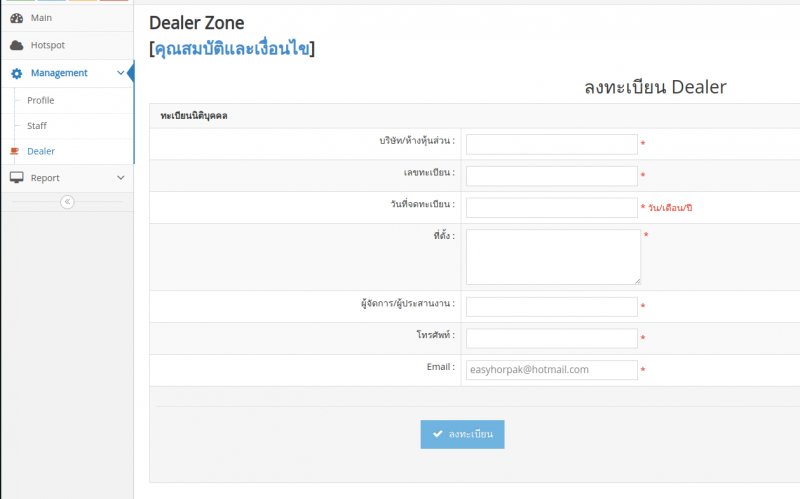Difference between revisions of "การสมัครตัวแทนจำหน่าย (Dealer)"
From EasyZone wiki
Easyhorpak (talk | contribs) |
Easyhorpak (talk | contribs) |
||
| (One intermediate revision by the same user not shown) | |||
| Line 2: | Line 2: | ||
1. ลงทะเบียนที่ https://www.cloud-hotspot.com | 1. ลงทะเบียนที่ https://www.cloud-hotspot.com | ||
| + | 2. Login เข้าสู่ระบบ | ||
| − | + | 3. กดที่เมนู Manage > Dealer | |
| − | |||
| − | |||
| − | |||
| − | + | [[File:Dl2024xx.png|800px|thumb|center]] | |
| − | [[File: | ||
| − | 4. กรอกข้อมูล Dealer กด ลงทะเบียน | + | 4. กรอกข้อมูล Dealer กด ลงทะเบียน และรอการอนุมัติ เพื่อเปิดระบบ Dealer |
Latest revision as of 11:51, 2 July 2024
มีวิธีการดังต่อไปนี้
1. ลงทะเบียนที่ https://www.cloud-hotspot.com 2. Login เข้าสู่ระบบ
3. กดที่เมนู Manage > Dealer
4. กรอกข้อมูล Dealer กด ลงทะเบียน และรอการอนุมัติ เพื่อเปิดระบบ Dealer