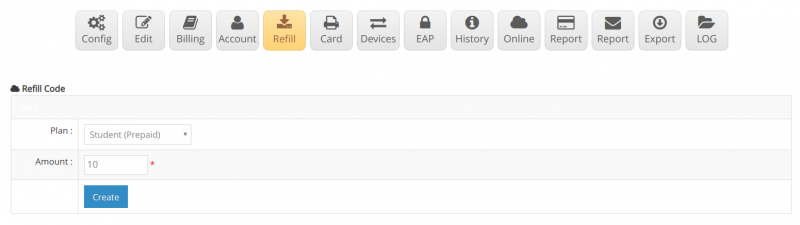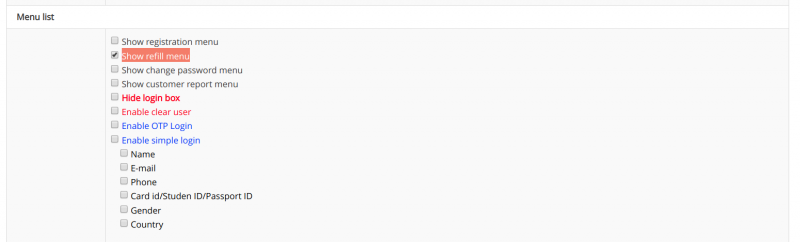Difference between revisions of "Refill account setting"
From EasyZone wiki
Easyhorpak (talk | contribs) |
Easyhorpak (talk | contribs) |
||
| (One intermediate revision by the same user not shown) | |||
| Line 7: | Line 7: | ||
2. Go to the refill menu and create the refill code by selecting the plan and remember to create | 2. Go to the refill menu and create the refill code by selecting the plan and remember to create | ||
| − | [[File: | + | [[File:Screenshot from 2019-07-29 15-49-50.png|800px|thumb|center]] |
3. Open the menu to refill the user on the Login page by going to the Edit menu and checking the menu '' 'Show the top-up menu' '' | 3. Open the menu to refill the user on the Login page by going to the Edit menu and checking the menu '' 'Show the top-up menu' '' | ||
| Line 13: | Line 13: | ||
After that, save and finish the process of creating a refill system. | After that, save and finish the process of creating a refill system. | ||
| − | [[File: | + | [[File:Screenshot from 2019-07-29 15-49-06.png|800px|thumb|center]] |
Latest revision as of 15:35, 29 July 2019
The refill system is used to renew the username of the customer, where the customer can use the same user without having to change the new user every month.
How to use
1. Create a billing plan for a refill system. Create a billing plan in general. But we will use this billing plan in the refill system.
2. Go to the refill menu and create the refill code by selecting the plan and remember to create
3. Open the menu to refill the user on the Login page by going to the Edit menu and checking the menu 'Show the top-up menu'
After that, save and finish the process of creating a refill system.