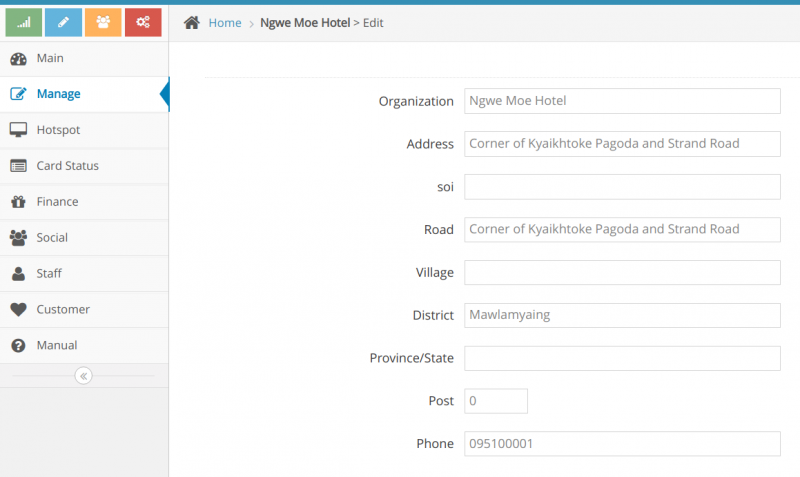Difference between revisions of "Profile Management"
From EasyZone wiki
Easyhorpak (talk | contribs) (Created page with "<p>ขั้นตอนแรกเมื่อท่านได้ Login เข้าสู่ระบบแล้วให้ท่านทำการตั้งค่...") |
Easyhorpak (talk | contribs) |
||
| Line 1: | Line 1: | ||
| − | + | You can edit you company profile by to manage menu and edit all your profile follow picture below. | |
[[File:Screenshot from 2019-07-29 10-56-55.png|800px|thumb|center]] | [[File:Screenshot from 2019-07-29 10-56-55.png|800px|thumb|center]] | ||
| − | |||
| − | |||
Revision as of 10:43, 29 July 2019
You can edit you company profile by to manage menu and edit all your profile follow picture below.