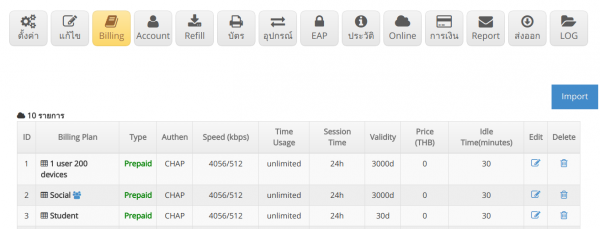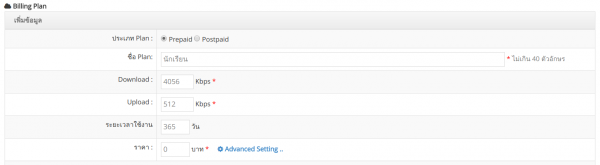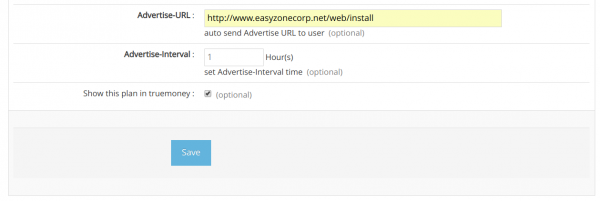Difference between revisions of "Advertise-URL setting on cloud"
Easyhorpak (talk | contribs) (Created page with "Advertising system during the use of Hotspot to promote your agency and business to Hotspot users. There are the following methods 1. Login to the Cloud system 2. Select Hot...") |
(No difference)
|
Revision as of 15:01, 29 July 2019
Advertising system during the use of Hotspot to promote your agency and business to Hotspot users. There are the following methods
1. Login to the Cloud system
2. Select Hotspot to manage
3. Click to enter the Billing menu.
4. Choose to create a Billing plan. Here you will set Advertise Group by setting the following values.
Plan type: prepaid or postpaid
Plan name: name your plan
Download: Speed download
Upload: speed upload
Usage period: set the usage period, set to 365 days
Price: Not required
5. Press the Advance setting button
Advertise-URL: Enter the url you want to advertise, such as https://www.easyzonecorp.net/web/install.
Advertise-Interval: Enter the amount of time that you want to show, for example, to show every 1 hour, enter the number 1
6. Press Save to finish the setup process.