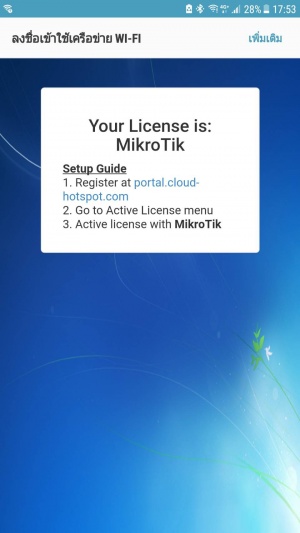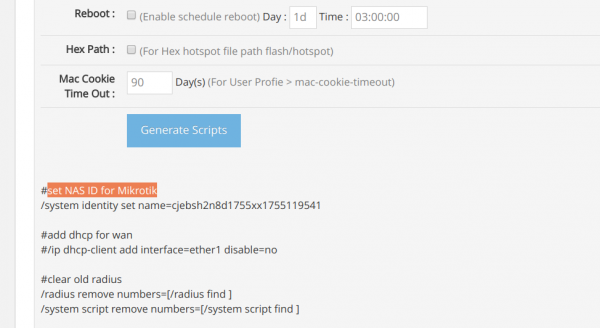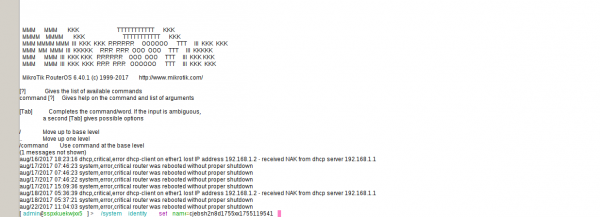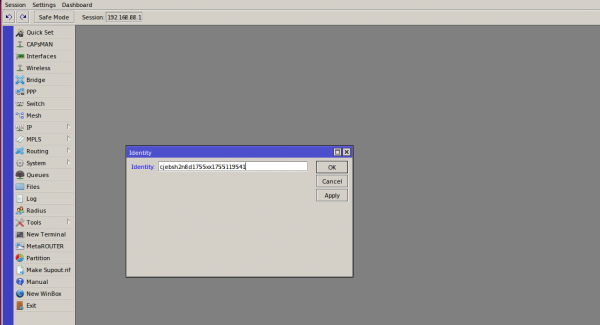Difference between revisions of "Why License is error on cloud?"
From EasyZone wiki
Easyhorpak (talk | contribs) (Created page with " 300px | thumb | center The problem with the system showing the Error License value in the cloud system is caused by the revision of the System> identit...") |
Easyhorpak (talk | contribs) |
||
| Line 2: | Line 2: | ||
The problem with the system showing the Error License value in the cloud system is caused by the revision of the System> identity in the Mikrotik device. | The problem with the system showing the Error License value in the cloud system is caused by the revision of the System> identity in the Mikrotik device. | ||
| + | |||
There is a solution as follows. | There is a solution as follows. | ||
Latest revision as of 16:04, 29 July 2019
The problem with the system showing the Error License value in the cloud system is caused by the revision of the System> identity in the Mikrotik device.
There is a solution as follows.
1. Login to winbox
2. Go to the system> identity menu. If the system displays the page menu 'Set' You can put the value in the New terminal (by taking the value from item 4 as shown)
Or put only the identity value in the system> identity as shown
3. Put the system identity value and press OK.