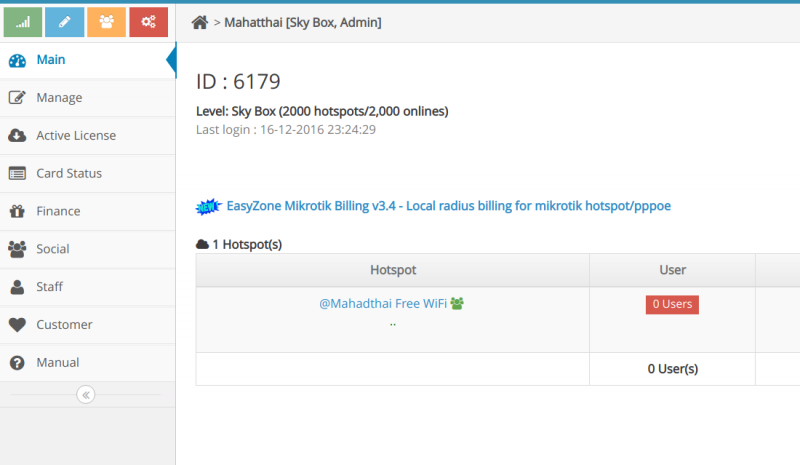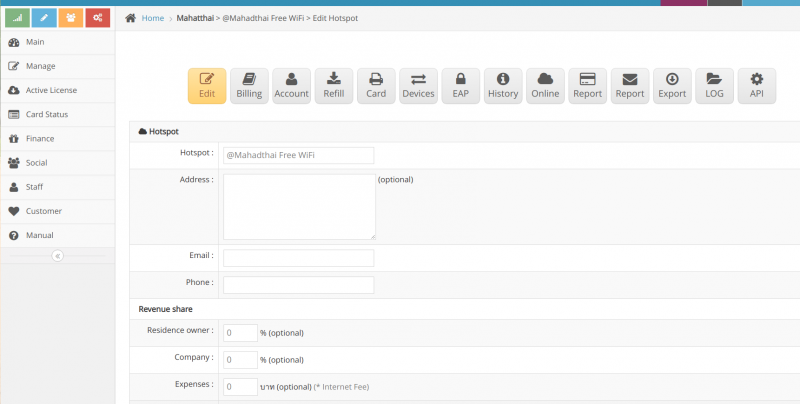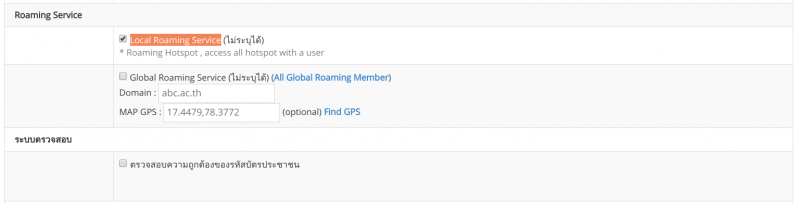Hotspot Roaming Setting
From EasyZone wiki
Revision as of 12:32, 29 July 2019 by Easyhorpak (talk | contribs)
Setting up a Roaming system so that users can login via Hotspot. Suitable for hotels with many branches. And can service all branches of customers using a single user
There are the following methods
1. Login to the Cloud system
2. Click to manage Hotspot
3. Go to edit Hotspot
4. Scroll to the Roaming Service menu, check the 'Local Roaming Service'
5. After that, click Save.