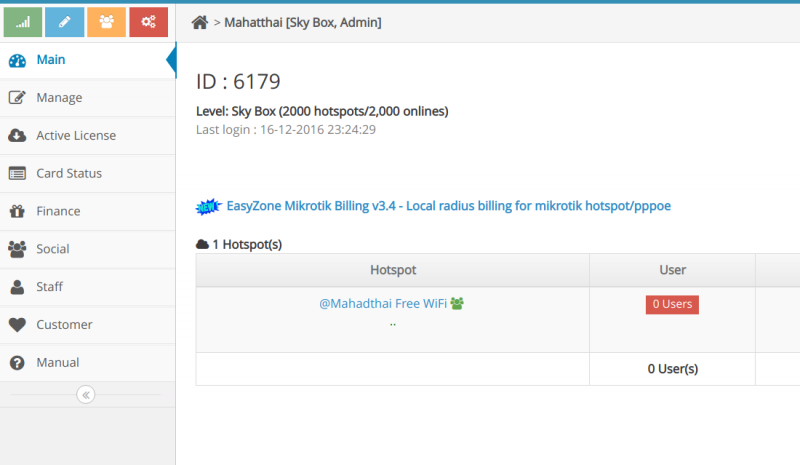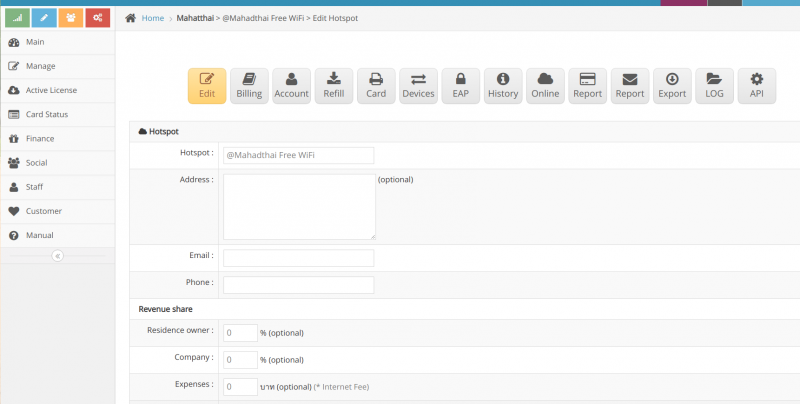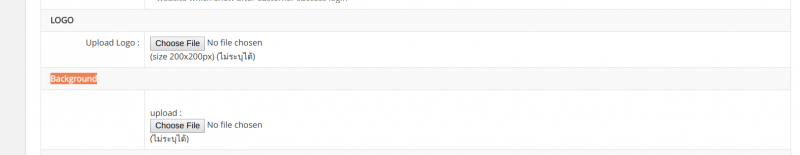Difference between revisions of "Back Ground image setting"
From EasyZone wiki
Easyhorpak (talk | contribs) |
Easyhorpak (talk | contribs) |
||
| Line 13: | Line 13: | ||
4. Scroll to the menu '' 'Background' '' | 4. Scroll to the menu '' 'Background' '' | ||
| − | [[File:Bg.png| | + | [[File:Bg.png|800px|thumb|center]] |
5. Upload the background image you want. | 5. Upload the background image you want. | ||
Latest revision as of 12:01, 29 July 2019
There are the following methods
1. Login to Cloud
2. go to Hotspot manage
3. go to edit Hotspot
4. Scroll to the menu 'Background'
5. Upload the background image you want.