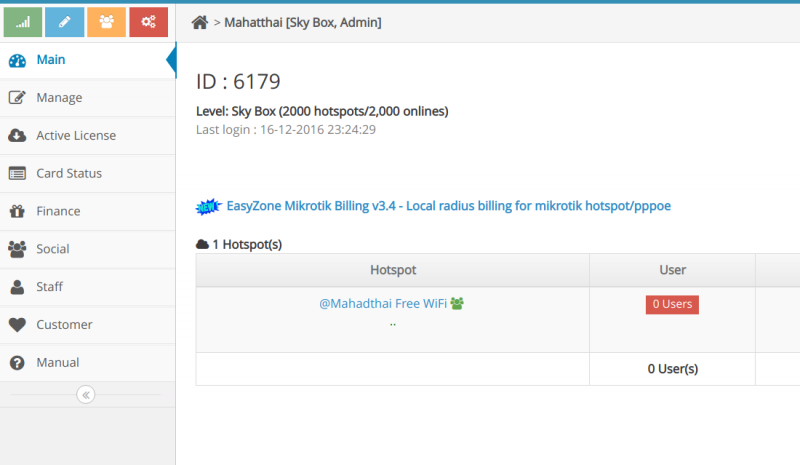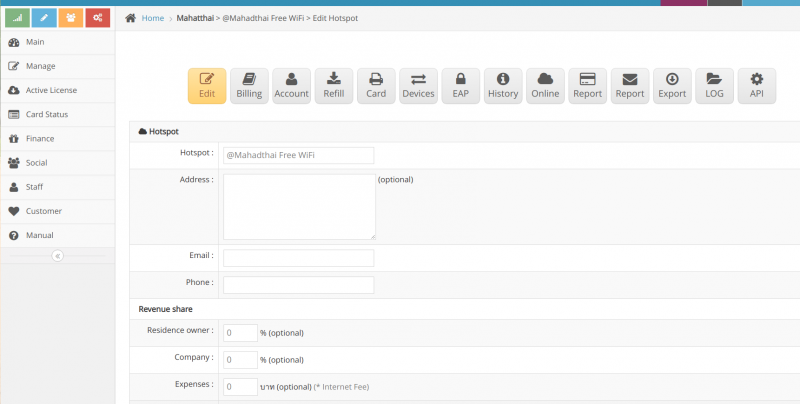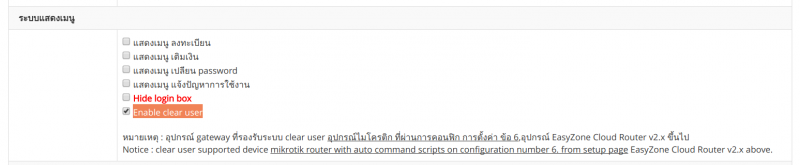Difference between revisions of "Clear user setting"
From EasyZone wiki
Easyhorpak (talk | contribs) (Created page with "Setting up a clear user system is used for the user to switch the device to use manually. By an automated system There are the following methods 1. Login to Cloud 2. Go to...") |
(No difference)
|
Latest revision as of 12:29, 29 July 2019
Setting up a clear user system is used for the user to switch the device to use manually. By an automated system
There are the following methods
1. Login to Cloud
2. Go to manage Hotspot
3. Go to edit Hotspot
4. Scroll to the menu 'Show menu' , check the box marked Enable clear user '
5. press Save