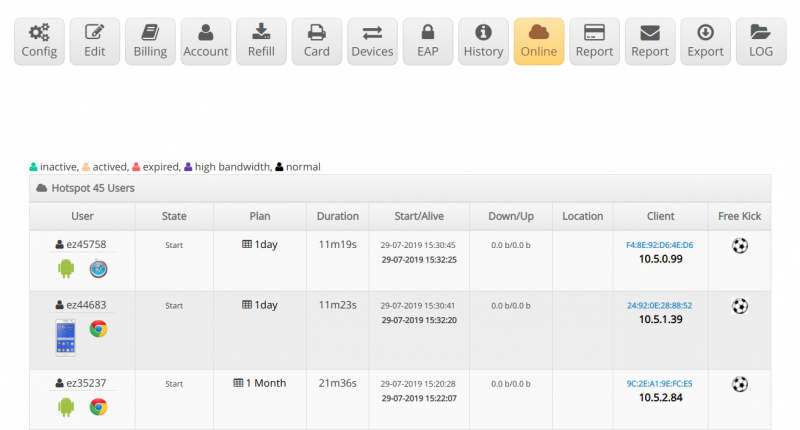Hotspot User Online System
From EasyZone wiki
Revision as of 15:42, 29 July 2019 by Easyhorpak (talk | contribs)
You can check the user online information, the device that the user uses, the amount of bandwidth, the real time that the client uses, the IP address and the mac address of the client, and you can also disconnect the user via the cloud. This
1. Login to the Cloud system.
2. Selecting the hotspot you want to manage
3. Click on the Online menu to check the information.