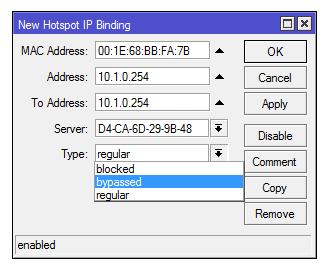How to block mac address on winbox
From EasyZone wiki
Revision as of 16:16, 29 July 2019 by Easyhorpak (talk | contribs) (Created page with "There are the following methods 1. Login to winbox system 2. Click on the ip menu> hotspot> ip binding 3. Click the + sign and add the information as the picture and choose...")