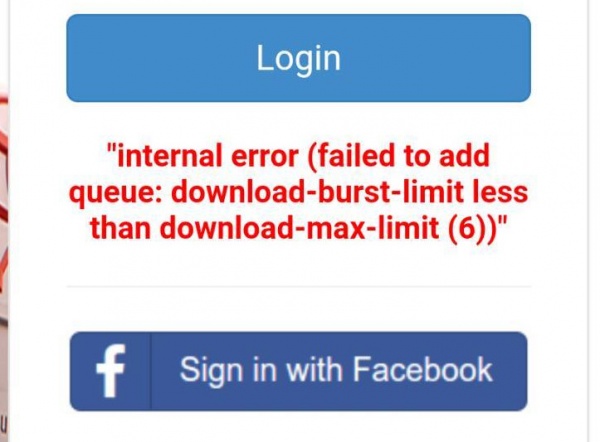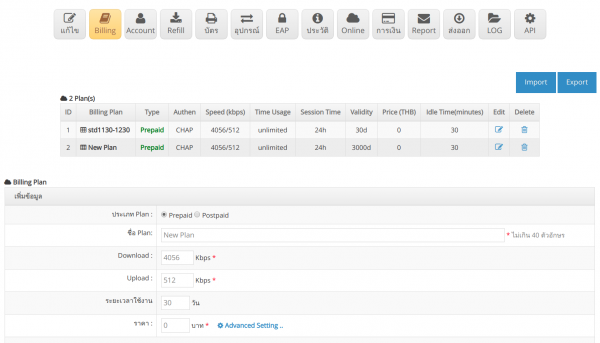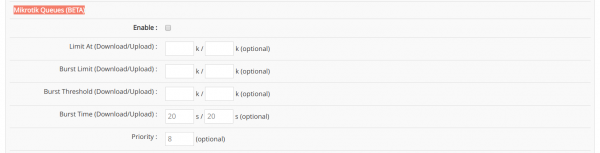How to fix, mikrotik error: Internal error (failed to add queue: download-burst-limit less than download-max limit)
From EasyZone wiki
Revision as of 16:24, 29 July 2019 by Easyhorpak (talk | contribs) (Created page with "The reason is due to the advance setting in billing. There is a Mikrotik Queue setting. 600px | thumb | center '' 'The solution is as follows:'...")
The reason is due to the advance setting in billing. There is a Mikrotik Queue setting.
'The solution is as follows:'
1. Log in to https://www.cloud-hotspot.com
2. Access the Hotspot management you want.
3. Choose the Billing plan that you have set.
4. Click to select advance setting
5. Press the check mark in front of Mikrotik Queue to close this function. Or set it correctly (Must have expertise And trained in Mikrotik Queue with Mikrotik Trainer specifically)
6. Press the Save menu and finish the setup process.