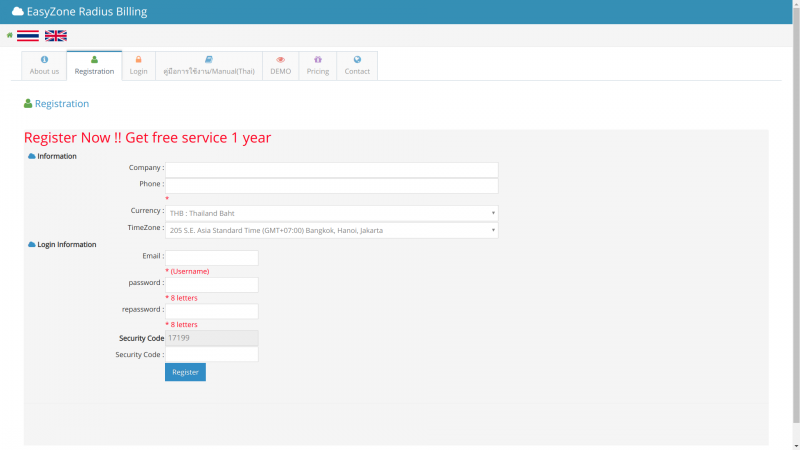Difference between revisions of "How to register"
From EasyZone wiki
Easyhorpak (talk | contribs) (Created page with " <p>ท่านสามารถทำการลงทะเบียนโดยเข้าไปที่เว็บไซต์ http://www.cloud-hotspot.com และ...") |
Easyhorpak (talk | contribs) |
||
| (One intermediate revision by the same user not shown) | |||
| Line 1: | Line 1: | ||
| − | + | ||
| − | + | You can register on https://www.cloud-hotspot.com by click on menu registration | |
| − | |||
| − | |||
| − | |||
| − | |||
| − | |||
| − | |||
| − | |||
| − | |||
| − | |||
| − | <p> | + | |
| + | [[File:Screenshot from 2019-07-29 10-47-04.png|800px|thumb|center]] | ||
| + | |||
| + | <p><h2>Registration details</h2></p> | ||
| + | <p>Company : Your company name</p> | ||
| + | <p>Phone : Your company phone</p> | ||
| + | <p>Currency : Your currency</p> | ||
| + | <p>TimeZone : Your Time Zone </p> | ||
| + | <p>Email : Your Email as username</p> | ||
| + | <p>Password : Your password (The password must have at least 8 characters)</p> | ||
| + | <p>Repassword : Your password again</p> | ||
| + | <p>Security Code : Security code </p> | ||
| + | |||
| + | <p>Then press Reigster button</p> | ||
Latest revision as of 10:37, 29 July 2019
You can register on https://www.cloud-hotspot.com by click on menu registration
Registration details
Company : Your company name
Phone : Your company phone
Currency : Your currency
TimeZone : Your Time Zone
Email : Your Email as username
Password : Your password (The password must have at least 8 characters)
Repassword : Your password again
Security Code : Security code
Then press Reigster button