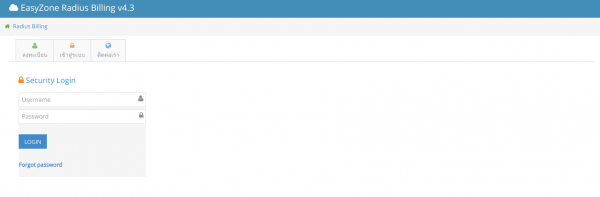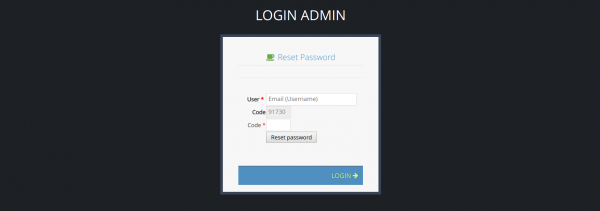Difference between revisions of "How to reset password"
From EasyZone wiki
Easyhorpak (talk | contribs) (Created page with "You can request a new password with the following methods. <p> 1. Visit https://bill.cloud-hotspot.com </p> File: Screenshot from 2017-08-11 14-52-53.png | 600px | center |...") |
Easyhorpak (talk | contribs) |
||
| Line 11: | Line 11: | ||
| − | 4. If not receiving email Or can not set a new password, please contact the problem line at | + | 4. If not receiving email Or can not set a new password, please contact the problem line at App Line ID: @easyzone |
Latest revision as of 16:03, 29 July 2019
You can request a new password with the following methods.
1. Visit https://bill.cloud-hotspot.com
2. Click on the menu. Forgot password
3. Fill in the email and code, then press the Reset password button.
The system will send the reset password to you at Email
When receiving a password, click Link and reset your password.
4. If not receiving email Or can not set a new password, please contact the problem line at App Line ID: @easyzone