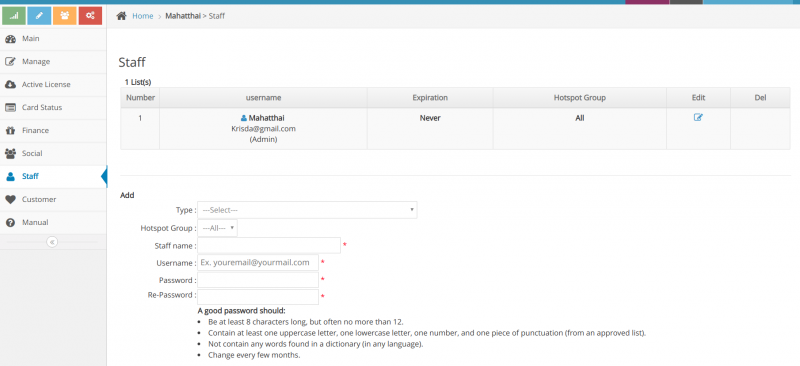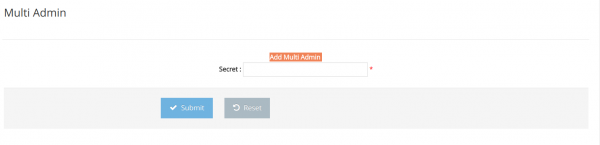Multi Admin Management
Why we need to use multi admin manament?
Because we need 1 staff user login to manage all our customer site.
Instead of remember all our customer 's username and password.
Example : Company A has 10 customers hotel and they are not the same hotel chain.
Company A must has all hotel 's username and password for supporting.
Causing inconvenience to the real multi admin system service to help manage the system.
By Company A login company using only the user of the company and can Switch to manage Hotel systems for every customer.
Multi admin setting method
1. Login to Cloud
2. go to Staff menu
4. slide to Multi Admin put customer 's Multi Admin Secret (This value can be taken from the System Management> Multi Admin Secret menu of your customers.)
5. put Security Code and Save