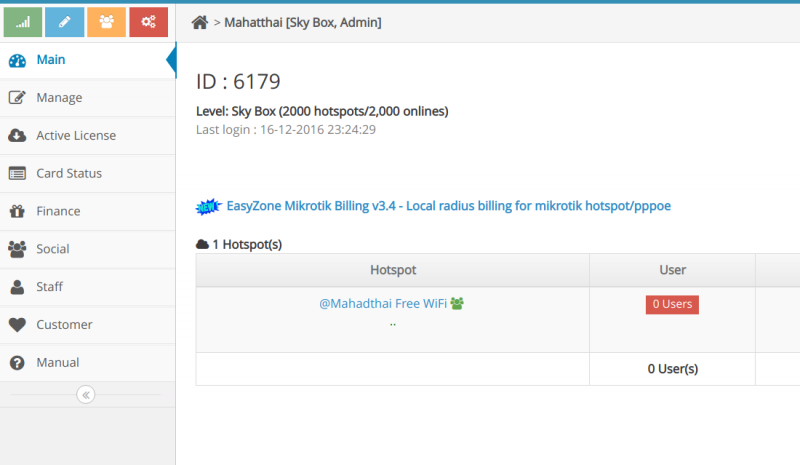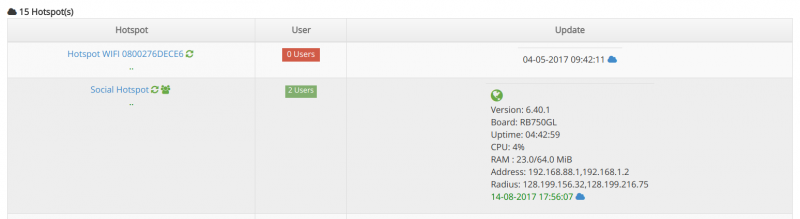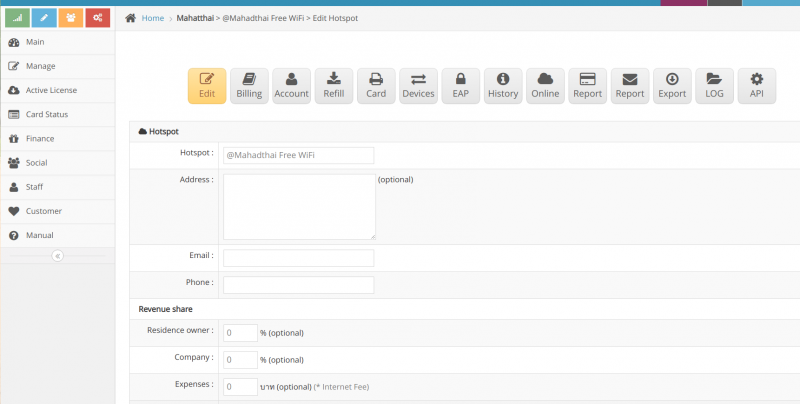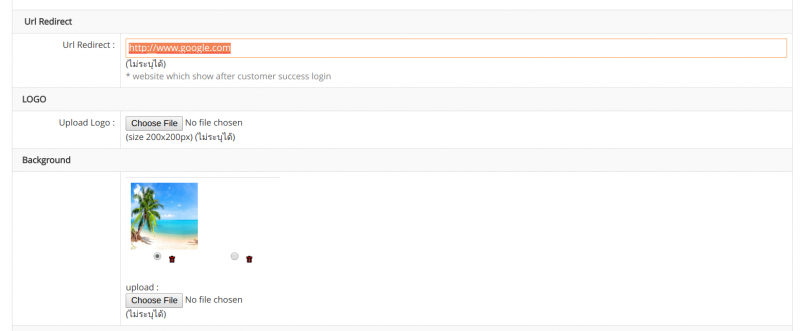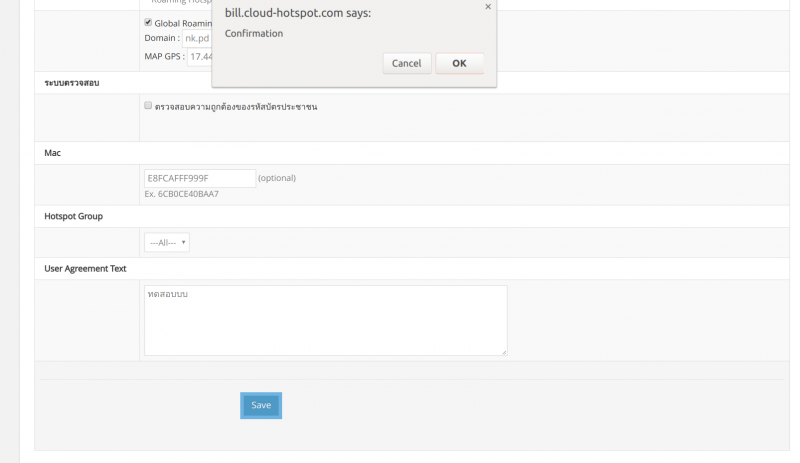URL Redirect Setting
From EasyZone wiki
Revision as of 11:58, 29 July 2019 by Easyhorpak (talk | contribs)
Setting the URL Redirect to redirect users who successfully login to the company website To offer promotions Or inform
The setting method is as follows.
1. Login to Admin at https://bill.cloud-hotspot.com
2. Select the Hotspot that you want to set URL Redirect.
3. Click the Edit Hotspot menu.
4. Scroll to the URL Redirect menu. Fill in the information by having http or https.
5. After that, click Save to finish setting the URL Redirect.