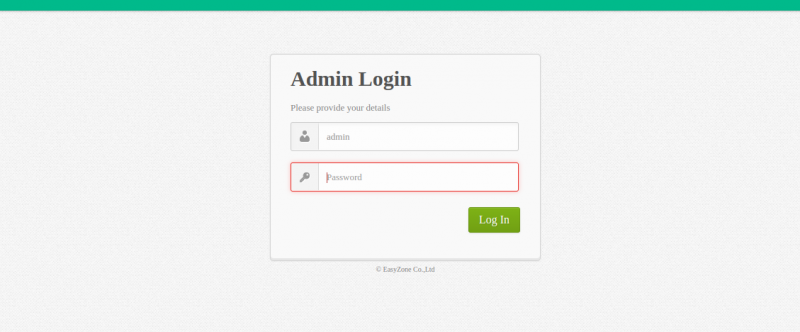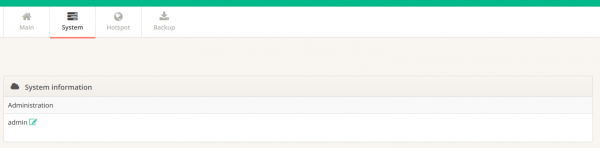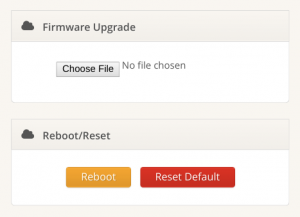Difference between revisions of "การอัปเดท firmware"
From EasyZone wiki
Easyhorpak (talk | contribs) |
Easyhorpak (talk | contribs) |
||
| Line 3: | Line 3: | ||
มีวิธีการดังต่อไปนี้ | มีวิธีการดังต่อไปนี้ | ||
| − | 1. Login เข้าสู่ระบบ http://10.1.0.1/ | + | 1. Login เข้าสู่ระบบ http://10.1.0.1/hotspot/index |
| − | [[File:Screenshot from | + | [[File:Screenshot from 2023-10-03 09-49-06.png|800px|thumb|center]] |
2. กด กดเมนู System | 2. กด กดเมนู System | ||
Revision as of 09:55, 3 October 2023
มีขั้นตอนดังต่อไปนี้
มีวิธีการดังต่อไปนี้
1. Login เข้าสู่ระบบ http://10.1.0.1/hotspot/index
2. กด กดเมนู System
3. กดปุ่ม upload ในเมนู Firmware Upgrade เพื่ออัปโหลด firmware ล่าสุด
กด Upgrade
4. เป็นอันเสร็จขั้นตอน