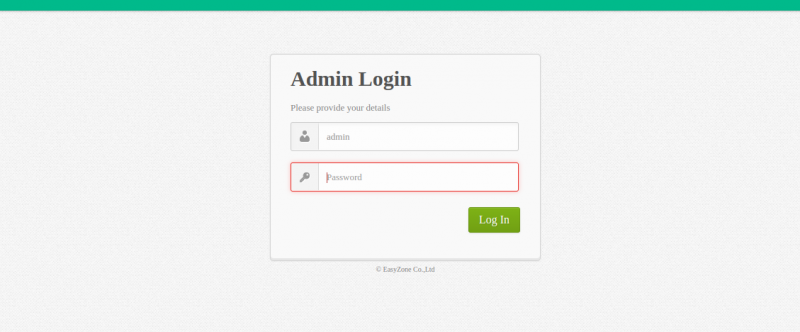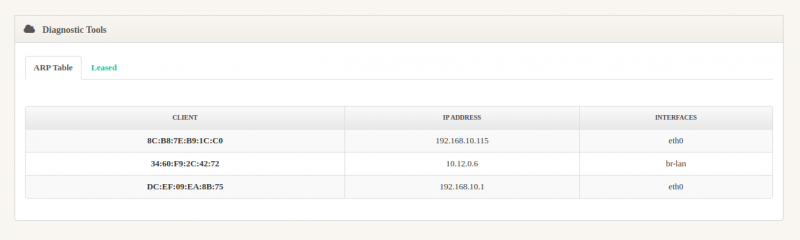Difference between revisions of "ระบบ Diagnostic Tools"
From EasyZone wiki
Easyhorpak (talk | contribs) |
Easyhorpak (talk | contribs) |
||
| Line 8: | Line 8: | ||
2. กดเมนู Hotspot > Diagnostic Tools | 2. กดเมนู Hotspot > Diagnostic Tools | ||
| − | [[File: | + | [[File:Screenshot from 2023-10-03 10-31-03.png|800px|thumb|center]] |
| − | |||
| − | |||
| − | |||
| − | |||
| − | |||
| − | |||
Latest revision as of 10:31, 3 October 2023
มีขั้นตอนดังต่อไปนี้
1. Login เข้าสู่ระบบ
2. กดเมนู Hotspot > Diagnostic Tools